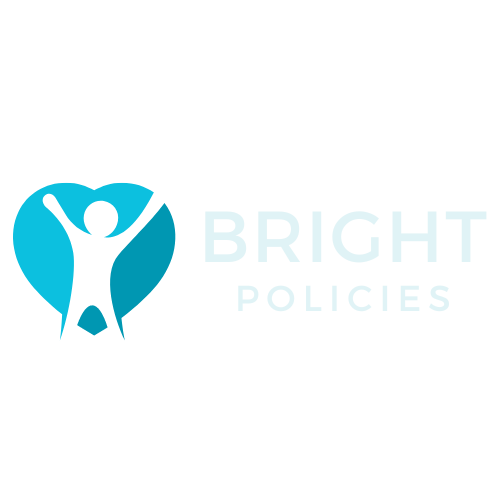Introduction
Is the Internet a blessing or a curse? If you already have an answer, then rethink and cross-examine. Chances are your answers might be heavily influenced by your individual experience of surfing on the Internet. Undoubtedly, the Internet acts as a backbone to numerous industries, including technology. But is it a safe place anymore? Data thefts, data leaks, cyberbullying, fraud, identity thefts, hacking, and other cyber crimes are a part of this endless list. The Internet has developed to become way complex and discrete. Your search history, login credentials, and even personal details you fill in one online form can be easily accessed by a third-party operator. The more you surf on the Internet unprotected the more footprints you leave behind. A convenient and easy way to remove the risk of cyber crimes is by setting up a private network using a VPN. To set up a VPN, you don’t need to be an expert in technology. There are a tonne of reasons to use a VPN, such as protecting your IP address, encrypting your internet data, and using public wifi.
The mechanism of VPN: How does it work?
A Virtual Private Network (VPN) helps you protect your identity in the online world. Using a VPN, you set up a private channel to send and receive information online. Hence, the potential for data breaches and stealing is reduced. IP address – a unique number for a network device is visible while surfing the Internet. Using a VPN, the traffic is rerouted to a dedicated VPN server, which is then directed to your ISP. This hides your IP address, making your identity more secure. The next step is to add an encryption tunnel that changes the data into unreadable code. The encrypted gibberish code must also be decrypted by the device on which the VPN is used. While connecting to public networks, the ease of accessibility increases.
In online activity, unauthorized third parties can track information, addresses, and passwords. Therefore, VPNs are essential if you use public networks quite often. ISPs can be reliable, and your data will be safe. However, that is not the case. ISPs can share your information with advertisers, the government, police, third parties, etc. They can even fall for an online scam; your data might be hacked, and your privacy can be compromised.
Why do you need a VPN?
Data is the most important modern weapon. Implementing artificial intelligence and machine learning to advertise, produce, and market a brand has already been done. Most things now work in a data-driven approach. Companies sell their user base data to third-party brands in exchange for funds. Moreover, you cannot track or know to what places your private information has traveled. A VPN is always needed when there is a privacy threat. Advancements in technology also increase the risks of cyber theft and attacks. If you desire to remain anonymous in the online space, then a VPN is recommended. Once installed, you can enjoy anonymous browsing with NordVPN.
With a VPN, you can
- Stream international content on your favorite platform from any place on the map.
- Bypass geo-blocking.
- Spoof your current location.
- Be secure on public wifi.
- Protect your banking details, passwords, and OTPs.
- Unblock the websites you need, hide your identity, and remain anonymous.
For business purposes, VPNs can be used when you work from home to secure projects and files, access the business cloud safely from any device, keep shared networks secure, safeguard transactions, and many more. VPNs are also widely used for gaming. Advantages include a more comprehensive gaming library, protection from trolls, and avoiding unnecessary lag. Even if at home, a VPN is a must-have tool.

Why choose Nord VPN?
Introduced in 2012, Nord VPN is now the industry leader. It has marked its presence in 110+ countries and 6000+ servers. The speed loss is said to be as low as 13%, which makes it one of the fastest in the race. Nord VPN stands out because of its excellent salient features. Here is a list of all NordVPN features.
- Global network – With its vast worldwide server network, NordVPN makes it simpler than ever to get around geo-restrictions, access content from any location, and experience dependable, fast connections. The server network expanded as well, currently spanning 140 sites in more than 110 countries.
- User-friendly interface – For novices, setup and usage are made easy with NordVPN’s user-friendly and straightforward interface. Additionally, support personnel are available around the clock to help with any questions or problems that may come up. All things considered, NordVPN offers a stable, feature-rich VPN service that puts an emphasis on online security and privacy. With its stellar reputation and glowing customer feedback, NordVPN is the exact thing you need.
- Split-tunneling – Split tunneling, a feature of virtual private networks (VPNs), allows you to transport part of your data traffic over an encrypted VPN while maintaining direct internet access for other apps. You may customize your online security to meet your demands thanks to this cutting-edge VPN technology. You may protect your online traffic while allowing certain apps to have direct internet access by dividing your connection. NordVPN for Android, Windows, and Android TV supports split tunneling.
- Multi-device connection – The number of simultaneous connections supported by NordVPN has been increased to 10. This implies that although you may configure NordVPN on an unlimited number of devices, only 6 of them can be linked to the service simultaneously. NordVPN multi-device support enables concurrent connections in real time with minimal speed drop.
- Nil user tracking – The traffic that flows over a “no-log VPN” is not gathered or recorded. Since many nations require services to keep data for a minimum amount of time, doing so is more difficult than it may seem. Reputable no-logs VPNs usually operate out of locations that lack laws requiring data retention and protecting your online privacy.
- Multi-platform connection – Installing the service on a variety of platforms and device types is made easier with the help of tutorials, a feature-rich (although command line) Linux offering, and applications for Windows, Mac, iOS, Android, and Android TV. By the end of 2023, the service also created a dedicated Apple TV app. Furthermore, its cutting-edge capabilities, including double VPN, offer additional security by encrypting data twice.
- Meshnet – No matter where they are in the globe, other devices may be safely accessed using Meshnet. Meshnet connects devices directly and operates similarly to a secure LAN after it is configured. You may set up a safe, hidden network with as many as 50 other devices and up to 10 of your own devices with NordVPN’s Meshnet. Although Meshnet is a highly potent addition to NordVPN’s feature list and isn’t available anywhere else, it won’t be for everyone. For tasks like file sharing and intensive multiplayer gaming that demand fast speed, low latency, and superior security, Meshnet is an excellent choice.
Almost all VPNs for Android offer specialized encryption. Similarly NordVPN has a solid rating for its robust AES-256-GCM encryption and perfect forward secrecy, which allows for frequent key changes (using 4096-bit Diffie-Hellman this time), so even in the event that an attacker breaks into a session, they will be unable to access subsequent ones.
The double security feature provides double encryption, passing the data through two VPN servers. This is known as VPN server chaining. IP address hiding feature can mask your online activity and ensure your data is not stored or collected, making it more secure. Onion over VPN is another unique feature. Once connected, NordVPN protects your Internet browsing from prying eyes by using its own private DNS. To ensure that your online activities are secure, its apps also contain security against DNS leaks. The more you dig, the more you find because the list of NordVPN features is neverending.
How to setup Nord VPN on your device: A step-by-step guide
One benefit of the VPN is its ease of setup since it only requires three main steps to complete: Signing up, downloading, and installing. Numerous VPN options enable you to personalize the experience. Here is your guide on how to use NordVPN.
- Visit the website: Click the “Get NordVPN” button on the homepage of the NordVPN website. It is located in the upper-right corner of the website.
- Opt for a plan: Look through the available options and pick one that meets your spending limit. Long-term costs are sometimes lower with two-year subscriptions; also, keep a look out for promotions and discounts. Although selecting a plan is required in order to register an account, there is a 30-day money-back guarantee to provide you with security should you decide to change your mind.
- Create an account: If you haven’t got an account with NordVPN yet, sign up using your email address. Next, choose a payment option and enter your information. Before finalizing your purchase, be sure to check your order summary. You have the option to delete the NordVPN-bundled NordPass premium membership if you so want.
After completing the registration and payment process, download the application. For almost every platform and operating system, including Windows, iOS, Android, and Linux, NordVPN offers an app. All you have to do to start using NordVPN on your Android smartphone is download the app, log in or register, and then establish a connection to a NordVPN server. That sums up the answer of how to use the NordVPN. Your Android device’s internet connection will be private and safe as soon as you’ve connected to a NordVPN server successfully.